Hue password reset
If you have lost the Hue administrator password, you need to reset it. The following steps describe how to reset the administrator password.
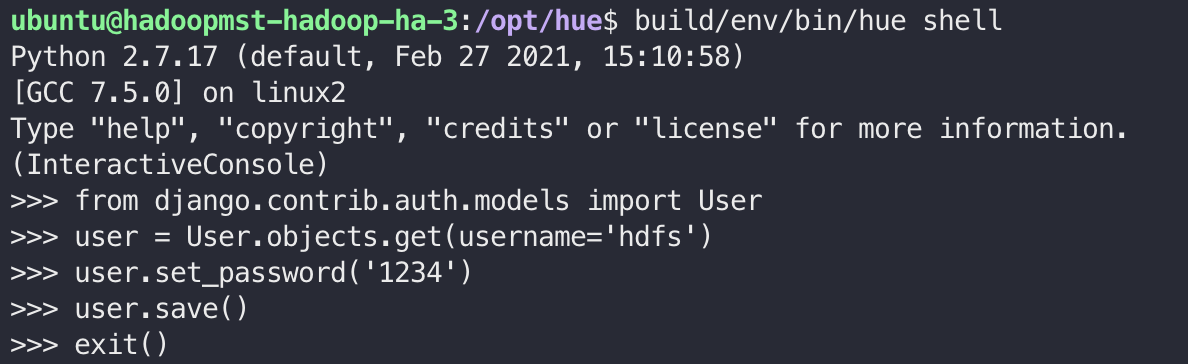 Example of Hue administrator password reset method
Example of Hue administrator password reset method
-
Access the server where Hue is installed.
Availability Type Description Single Type Master 1 HA Type Master 3 -
Run the Hue Shell.
Run Hue Shell/opt/hue/build/env/bin/hue shell
Python 2.7.17 (default, Feb 27 2021, 15:10:58)
[GCC 7.5.0] on linux2
Type "help", "copyright", "credits" or "license" for more information.
(InteractiveConsole)
>>> -
Execute the script.
Run Hue Scriptfrom django.contrib.auth.models import User
user = User.objects.get(username='username')
user.set_password('new_password')
user.save() -
Reconnect to Hue with the reset password.