Load Balancing overview
KakaoCloud Load Balancing receives client requests and distributes the incoming traffic across multiple servers. This is an essential technology to address problems that can occur when handling all requests on a single server.
When a single server receives a high volume of requests, it can exceed the server's processing capacity, leading to slower speeds or service outages. By using Load Balancing, traffic is evenly distributed across multiple servers, which helps in sharing the load and improving the stability and availability of the servers.
Architecture of Load Balancing
The architecture and workflow of the Load Balancing are as follows:
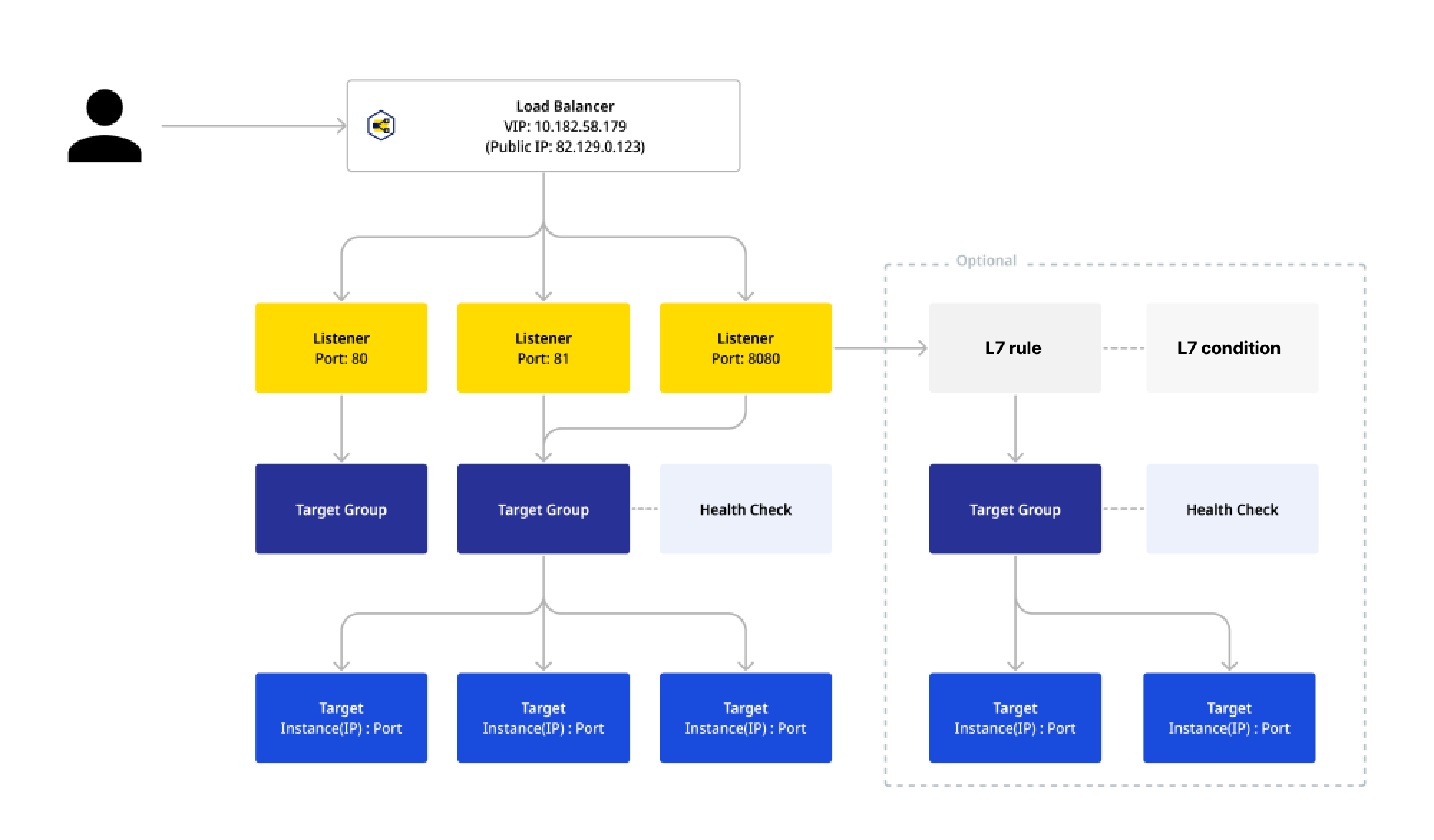 Load Balancing architecture
Load Balancing architecture
- The client sends a request and attempts to connect to the server.
- The load balancer receives the request through the Listener and routes it to the target group.
- The Target Group forwards the request to one target based on a pre-configured algorithm.
- The target receives the request and generates a response to be sent back to the client through the load balancer.
- The load balancer receives the response and delivers it to the client.
- If necessary, the load balancer handles SSL offloading.
Use cases
Cost-effective operation of services where stability is crucial
Instead of investing continuous management resources to prevent server failures or overloads, traffic is distributed across multiple servers within the target group via pre-configured settings. If unexpected failures occur on some servers in the target group, those servers are automatically excluded to maintain uninterrupted service.
Acting as an intermediary between clients and servers
Distributes the load among servers and promotes efficient resource utilization. Even if some servers experience failures, other servers can handle the requests, thus maintaining the overall system's availability.
Playing a key role in building distributed systems
Uses Load Balancing algorithms to prevent excessive load concentration on specific servers and provides features such as SSL offloading and session persistence to meet various requirements.
Features
Different load balancer types based on use case
| Name | Description |
|---|---|
| Application Load Balancer (ALB) | - Supports HTTP and HTTPS protocols - Operates at OSI L7, suitable for various applications like websites, microservices, containers - Allows fine-grained routing settings with L7 rules |
| Network Load Balancer (NLB) | - Supports TCP, UDP, and TLS protocols - Operates at OSI L4, ideal for environments requiring high processing speed for large-scale traffic |
| Direct Server Return Network Load Balancer (DSRNLB) | - Supports TCP and UDP protocols - Operates at OSI L4, suitable when client IP preservation is required |
Enhanced uninterrupted service with health check functionality
- Set health check functionality on the target group to maintain stable, uninterrupted service
- Periodically checks the status of targets, excluding those with failures from traffic distribution and routing traffic to healthy servers
Improved management efficiency with simple creation and settings
- Provides an easy-to-use and intuitive console to maximize management efficiency
- Easily Create load balancers and monitor resource usage through the console
Enhanced security with SSL certificates
- Performs encryption and decryption based on registered certificates when handling HTTPS and TLS traffic
- Certificates are managed on an account basis, allowing for registration of existing certificates or issuance of new ones
Analyzing traffic patterns and solving issues through log monitoring
- Supports Access Log functionality to analyze traffic patterns
- Provides appropriate log fields based on load balancer type
IAM-based role management
The Load Balancing service follows IAM-based role-based access control (RBAC) for managing roles.
- Load balancers and target groups can only be created and managed by the resource owner or the Project Admin.
- Each user role has different permissions for create/view/configure/delete actions. If a user does not have permission for a specific action, the corresponding buttons or screens will not be shown.
Load balancer
Project Admins and Members can create and manage load balancers, while Project Readers can only view them.
| Type | Project Admin | Project Member | Project Reader |
|---|---|---|---|
| Create load balancer | ✓ | ✓ | |
| View load balancer | ✓ | ✓ | ✓ |
| Configure load balancer | ✓ | ✓ | |
| Delete load balancer | ✓ | ✓ |
Target group
Project Admins and Members can create and manage target groups, while Project Readers can only view them.
| Type | Project Admin | Project Member | Project Reader |
|---|---|---|---|
| Create target group | ✓ | ✓ | |
| View target group | ✓ | ✓ | ✓ |
| Configure target group | ✓ | ✓ | |
| Delete target group | ✓ | ✓ |
Getting started
For detailed usage guides on Load Balancing, refer to the Application Load Balancer, Network Load Balancer, and Direct Server Return Network Load Balancer How-to Guides.
If you are new to KakaoCloud, start with the Start section.