Key Concepts
Library
- A library is provisioning code that packages automated provisioning. On the library detail page, users can check the infrastructure environment and applications contained within the library.
- Users can also review the essential prerequisites for executing the library, as well as information about the system architecture and resource specifications before provisioning.
- After selecting the desired library and reviewing its details, users can proceed with provisioning. By entering the required information, users can easily and quickly provision the desired library.
Provisioning status
Once provisioning starts, it follows the lifecycle shown below.
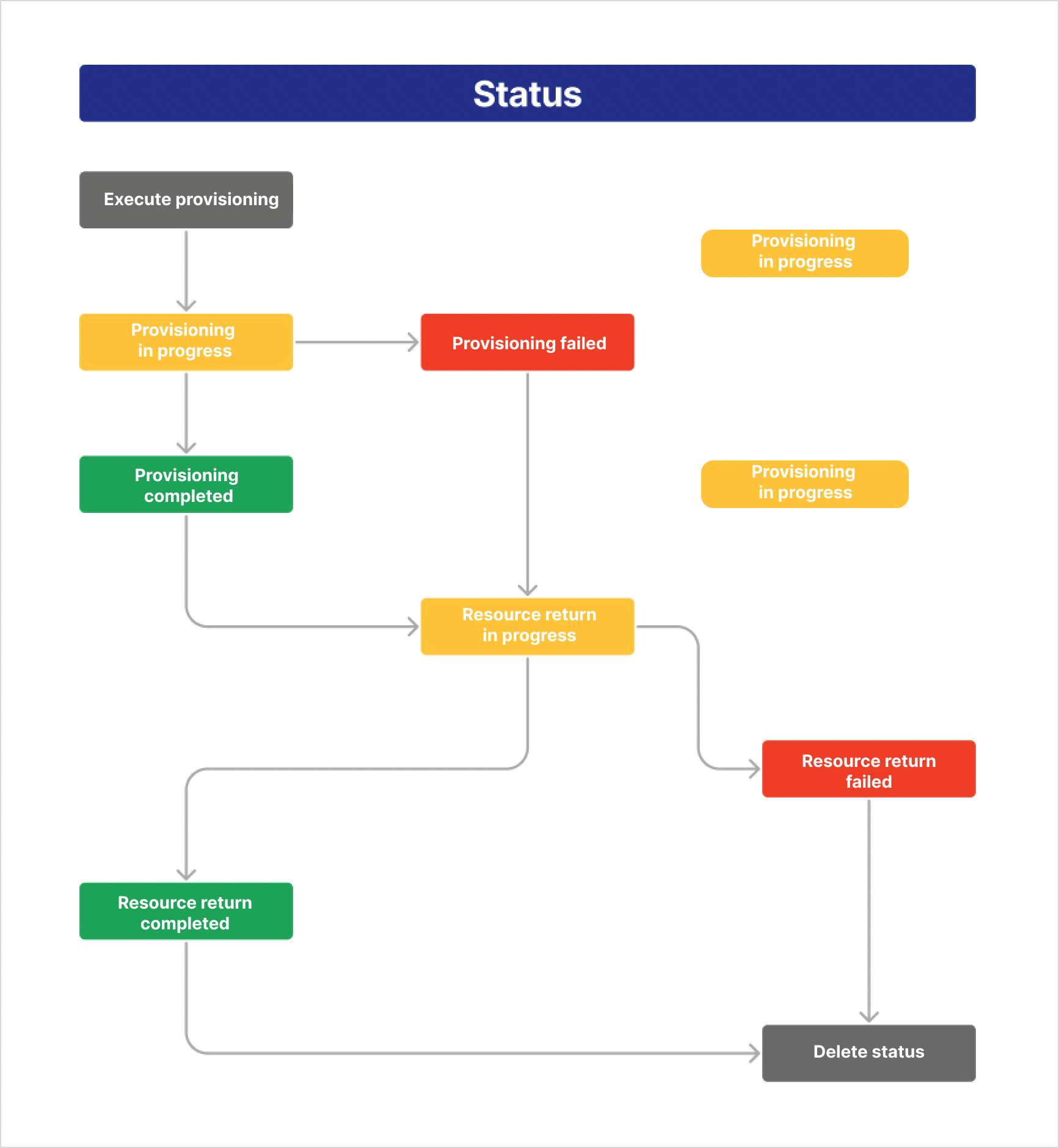 Provisioning status lifecycle
Provisioning status lifecycle
| Status | Description | Classification |
|---|---|---|
| Provisioning in progress | Provisioning is in progress. | Yellow |
| Provisioning completed | Provisioning has been successfully completed. | Green |
| Provisioning failed | Provisioning has failed. | Red |
| Resource return in progress | Retrieving provisioned resources is in progress. | Yellow |
| Resource return completed | Provisioned resources have been successfully returned. | Green |
| Resource return failed | RRetrieving provisioned resources has failed during the process. - If resource return fails, you can manually delete resources by referring to the installation information. | Red |
IAM role management
IAM role management in the OSS Library follows Role-Based Access Control (RBAC). Therefore, users with permissions within the project can provision and manage libraries in the OSS Library.
However, access to the created cloud resources is governed by the IAM roles of each resource service. Project Admin, and Project Member can provision and manage libraries, while Project Reader can only view the history.
| Permission | Project Admin | Project Member | Project Reader |
|---|---|---|---|
| Library provisioning | ✓ | ✓ | |
| Provisioning status management | ✓ | ✓ | |
| History viewing | ✓ | ✓ | ✓ |