Check my role information
You can view the IAM roles assigned to your account directly from the KakaoCloud Console.
Organization roles and project roles are displayed in separate tabs for easy navigation.
View organization role information
-
In the upper-right corner of the KakaoCloud Console, open the profile menu and select Organization roles.
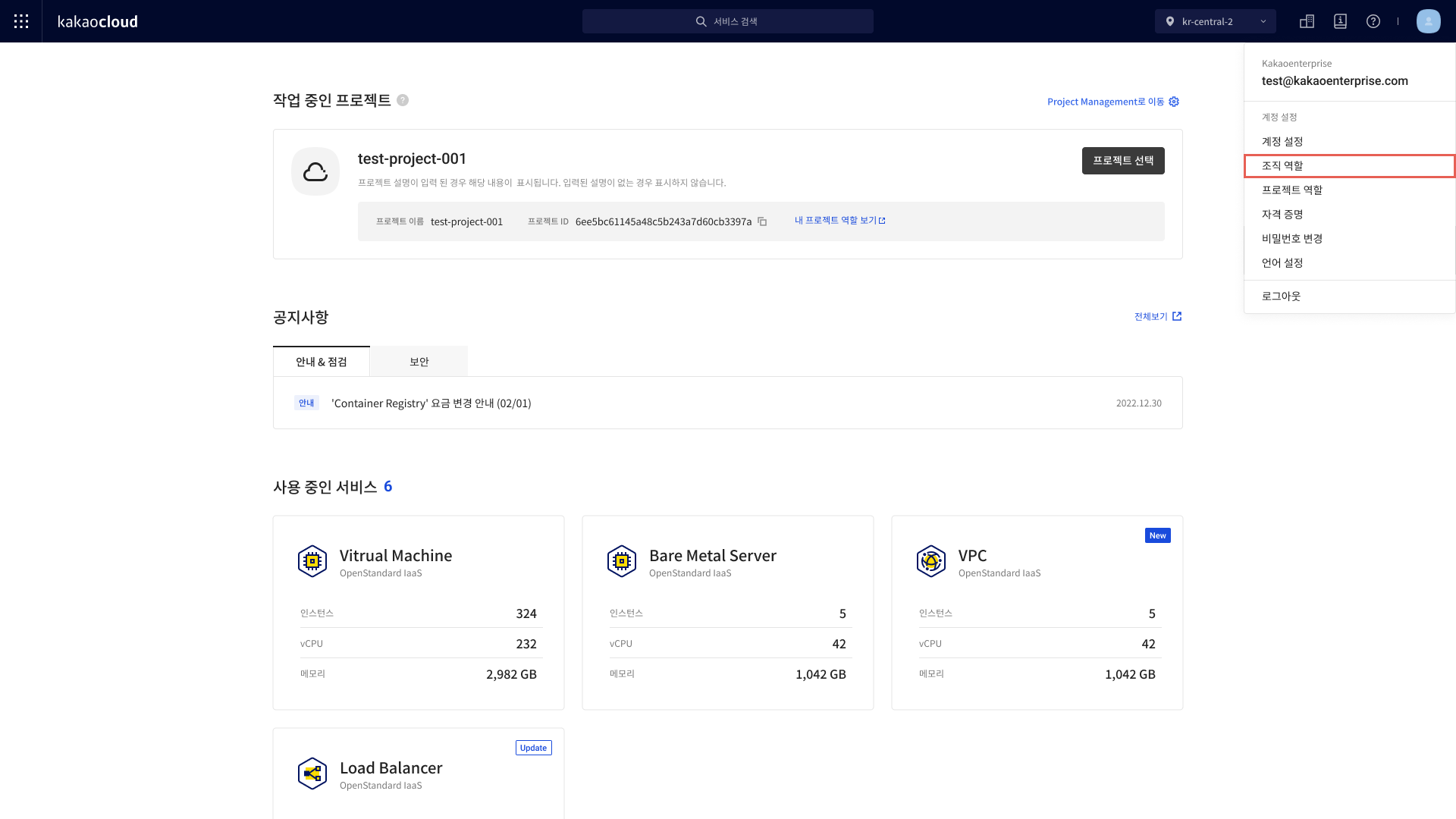 KakaoCloud Console
KakaoCloud Console -
Check your assigned organization roles.
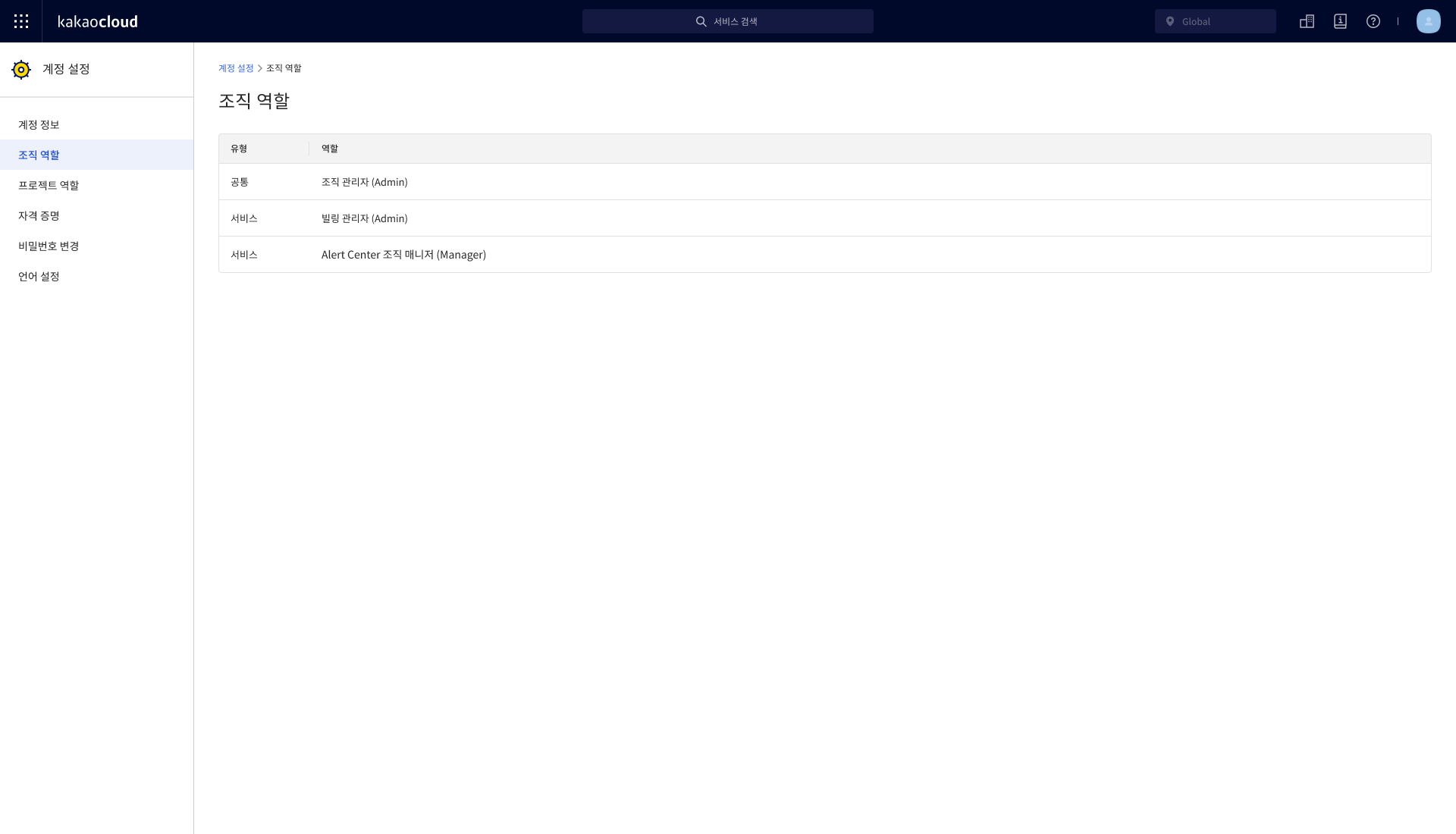 View organization role list
View organization role listField Description Type Distinguishes between common roles and service-specific roles. Role Displays the name of the organization role assigned to the user. -
For detailed permissions and scope of each role, refer to the Organization roles documentation.
View project role information
-
In the upper-right corner of the KakaoCloud Console, open the profile menu and select Project roles.
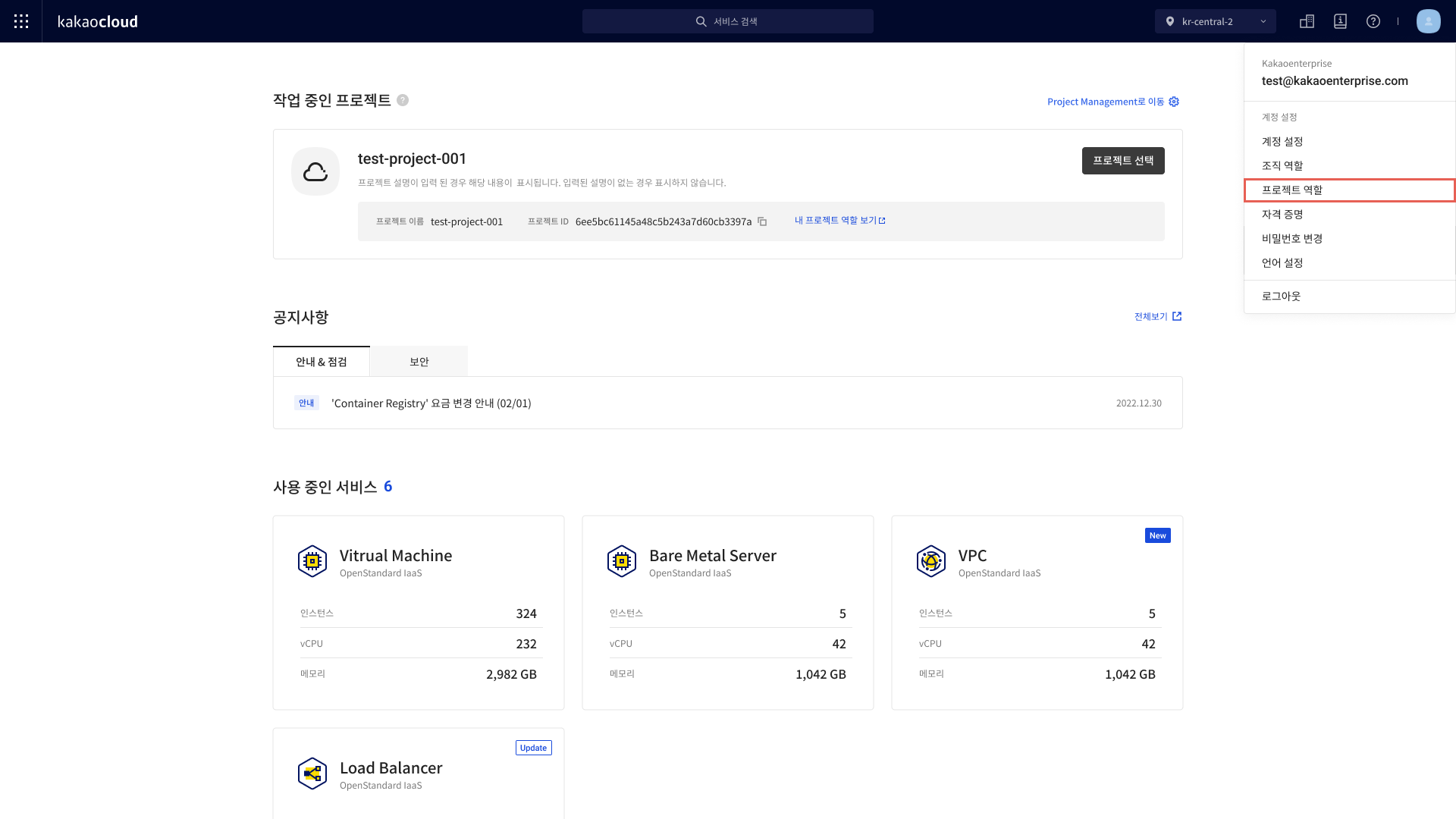 KakaoCloud Console
KakaoCloud Console -
View the list of projects where you have assigned permissions.
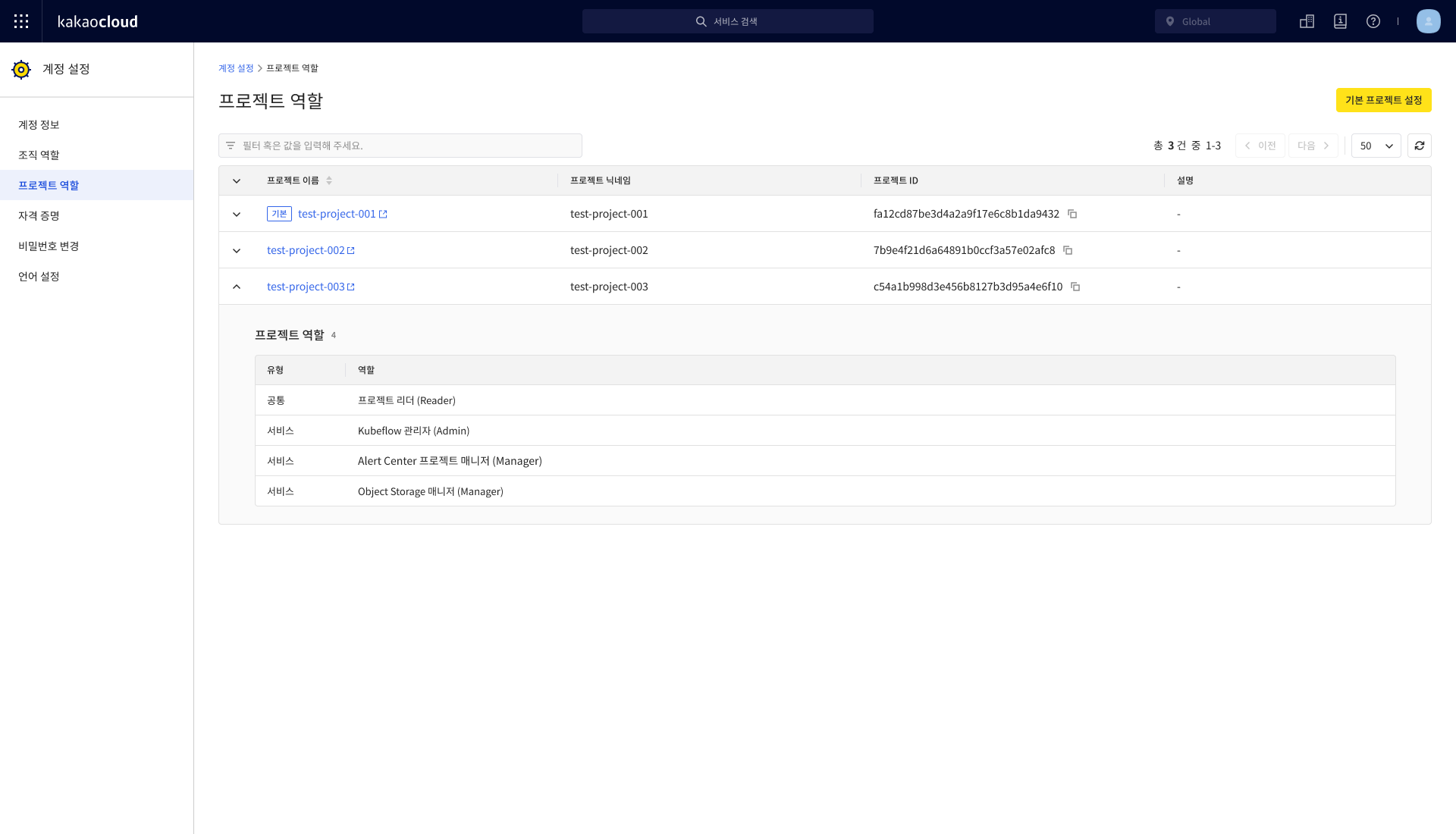 View project role list
View project role listField Description Name Project name and whether it is the default project. Nickname Project nickname. ID Project ID. Description Project description. -
Check the roles assigned to you for each project.
Field Description Type Distinguishes between common roles and service-specific roles. Role Displays the name of the project role assigned to the user. -
For detailed permissions and scope of each role, refer to the Project roles documentation and Service roles documentation.