Key Concepts
Monitoring Flow service in KakaoCloud uses APIs to monitor application endpoints and automate business processes. Users can design workflows through an intuitive UI without writing code, enabling real-time monitoring of system status through the designed scenarios and improving operational efficiency.
Monitoring Flow system architecture
The Monitoring Flow service allows users to define and configure workflows, with each step executing predefined tasks in sequence, progressing through complex processes based on conditions. The step-by-step execution flow is visually presented, making it easy to track overall workflow progress and identify error points. Alerts can be set to quickly check errors by reviewing metric history based on predefined notification policies.
- Creating a flow connection is required when accessing internal resources, but scenarios can be created without it for other cases.
- Without a flow connection, external communication via public IP is possible, but accessing internal resources with private IPs in KakaoCloud’s VPC subnets is not.
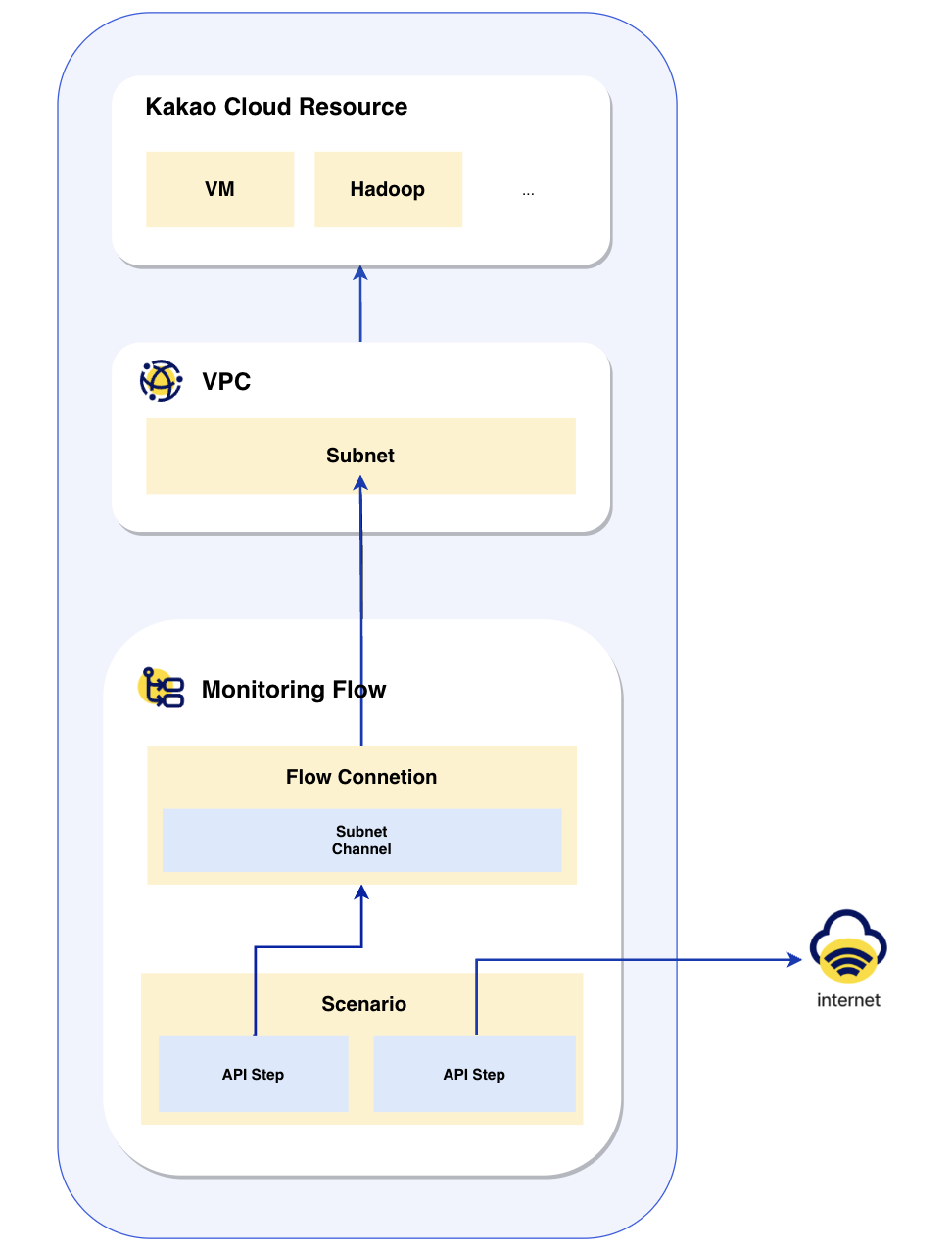 Monitoring Flow service architecture
Monitoring Flow service architecture
Key Concepts of Monitoring Flow
Flow connection
A flow connection is a channel that connects the subnets in a VPC to access KakaoCloud's internal resources. By linking a flow connection during scenario creation, users can monitor internal resources within KakaoCloud.
Only resources within the VPC subnets registered in the flow connection can be accessed. The flow connection includes the following components:
| Item | Description |
|---|---|
| VPC | A logically isolated virtual network space - Users can create and group resources by configuring a VPC and creating subnets. The IP addresses can be subdivided to flexibly organize networks. |
| Subnet | A subdivided network zone within the VPC - Represents a specific network area. Multiple subnets can be created in a VPC and managed according to their purpose. Only selected subnets linked to the VPC can be used. |
- The VPC you want to connect to the flow connection must be in an active state, and the IP of the VPC must be registered in advance in the inbound rules of the security group.
- If the VPC is not registered in the security group, scenario steps will not function properly.
Refer to the Create security group guide for registration details.
Scenario
A scenario refers to a workflow in KakaoCloud. It consists of multiple steps that can be edited to quickly create the desired workflow. Scenarios can also be managed to run automatically by setting schedules. The execution history for up to one month can be checked from scenario execution results, including success rates and response times. The components of a scenario are:
| Item | Description |
|---|---|
| Flow connection | A channel to access KakaoCloud's internal resources - The connection can be selected when creating a scenario. - To access KakaoCloud's internal resources, a flow connection must be linked. |
| Linked subnet | Subnets selected when linking a flow connection to a VPC |
| Schedule | Time settings for regularly executing workflows |
Monitoring Flow service statuses
The Monitoring Flow service includes two types of statuses: the status of the flow connection and the last execution status of the scenario.
The flow connection status indicates the connection state between the subnet and the flow connection, while the scenario last execution status represents the result of the most recent scenario execution.
Flow connection status
Flow connection status indicates the connection state between the subnet and the flow connection.
- Subnet: A subdivided network zone within a VPC.
- Subnet channel: A channel that allows access to subnets within the Monitoring Flow service.
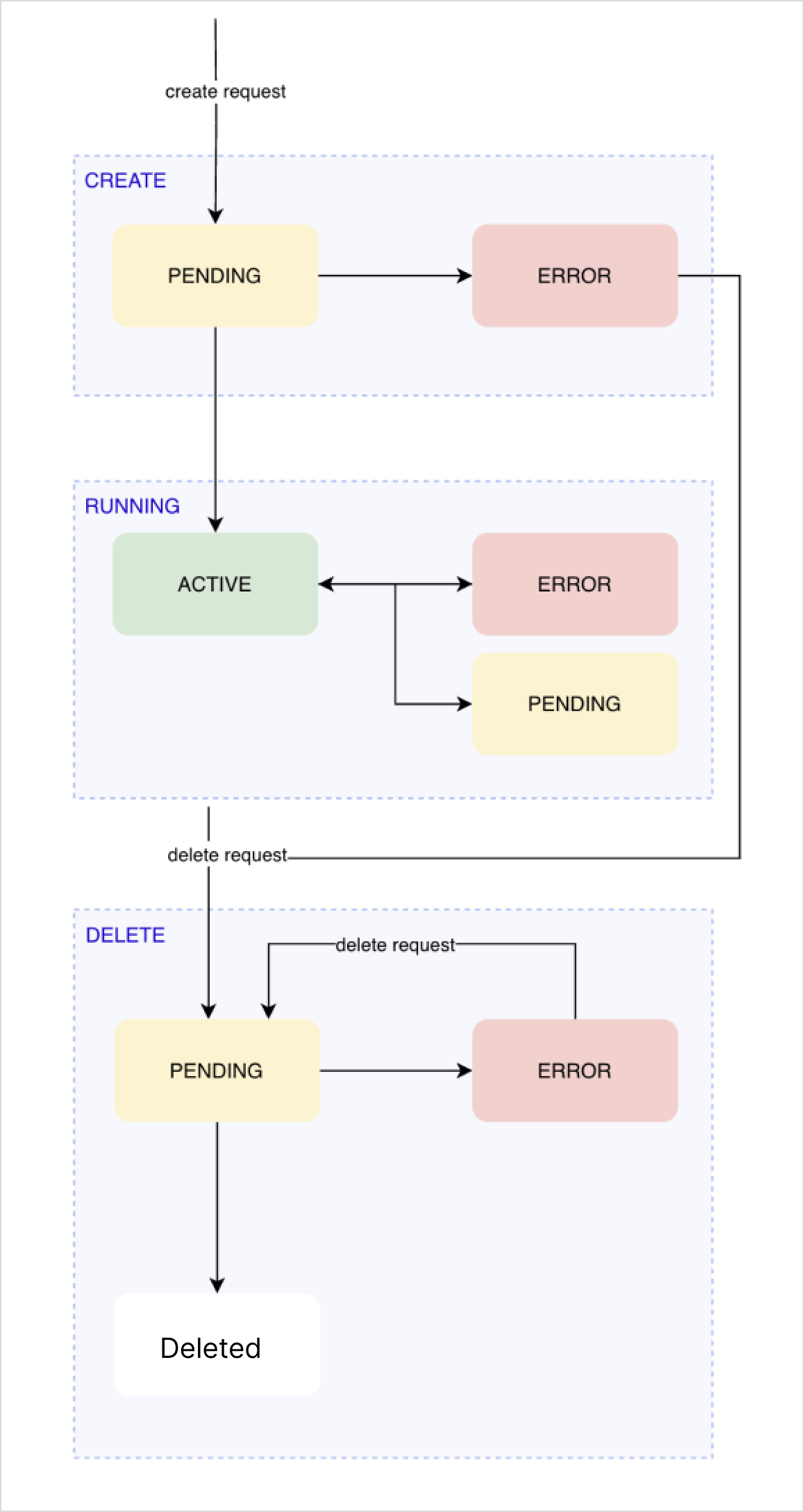 Flow connection status
Flow connection status
| Status | Description | Classification |
|---|---|---|
Active | Active connection with the subnet - API calls can be made to the subnet endpoint from the scenario’s API step. | Green |
Error | Failure due to subnet creation/deletion or unexpected errors - For subnet channel errors, contact Helpdesk > Technical Support. - For subnet errors, check VPC > Subnet. | Red |
Pending | Subnet creation/deletion/update in progress | Gray |
- Refer to VPC > Subnet for the status of subnets used in a flow connection.
- The flow connection status reflects the status of the subnet channel, which may differ from the actual subnet status.
- If at least one subnet connected to the flow connection is
Active, the flow connection will also beActive.
Last scenario execution status
This represents the result of the most recent scenario execution. Scenarios without execution history will not display last execution time or results.
The types of test execution results and actual execution results are the same, but there is an additional Inactive state for unexecuted scenario steps.
| Status | Description | Classification |
|---|---|---|
Succeeded | Execution success | Green |
Failed | Failure due to step error or unexpected issue | Red |