Check my role information
You can check the roles assigned to you.
Check organization role information
-
Click the profile at the top right of the KakaoCloud console and select Organization role menu.
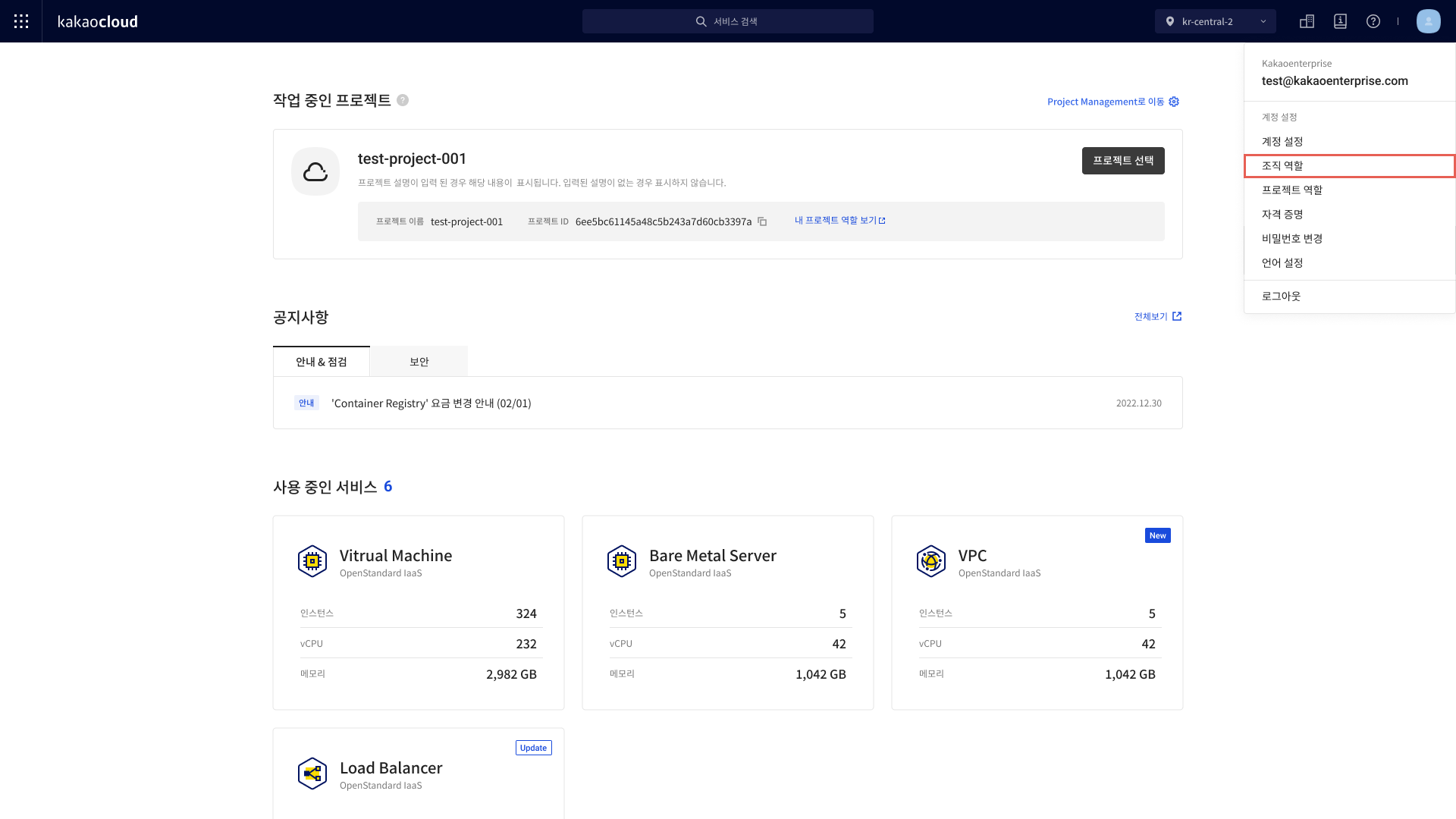 KakaoCloud console
KakaoCloud console -
Check your organization role information.
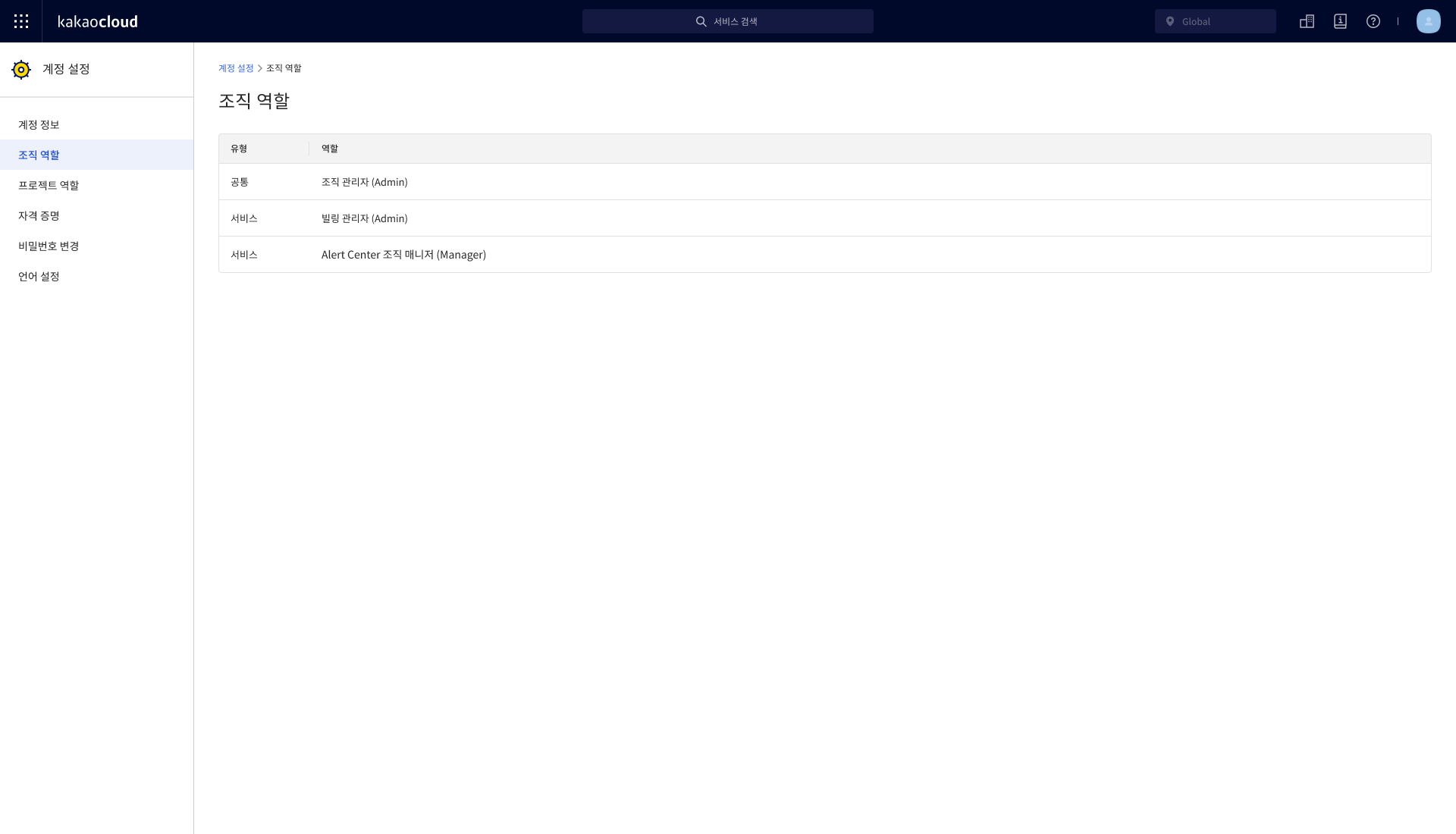 Check organization role list
Check organization role listCategory Description Type Distinguish between Common roles and Service roles Role Organization role names assigned to the user
Check project role information
-
Click the profile at the top right of the KakaoCloud console and select Project role menu.
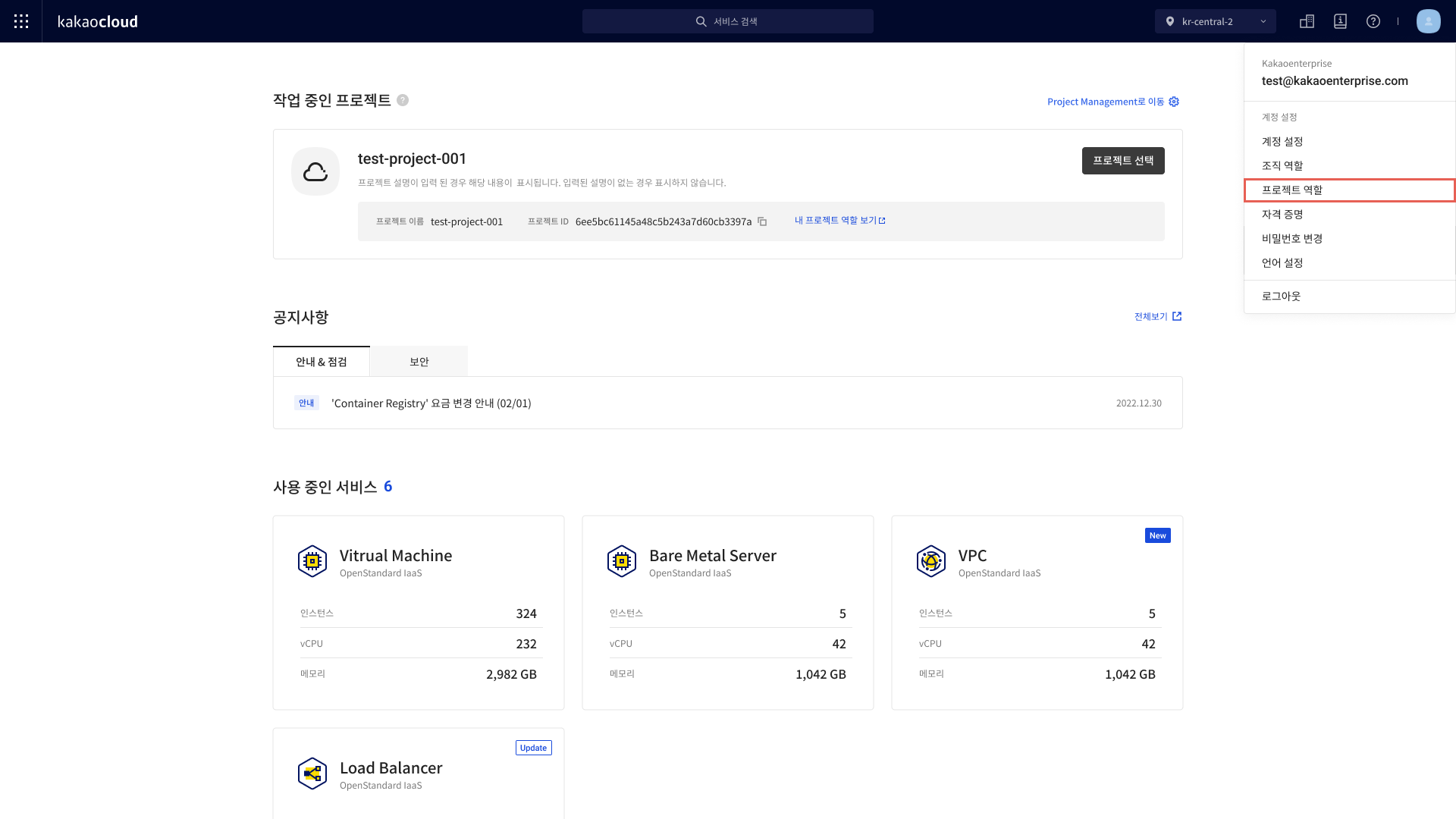 KakaoCloud console
KakaoCloud console -
Check the list of projects where you have permissions.
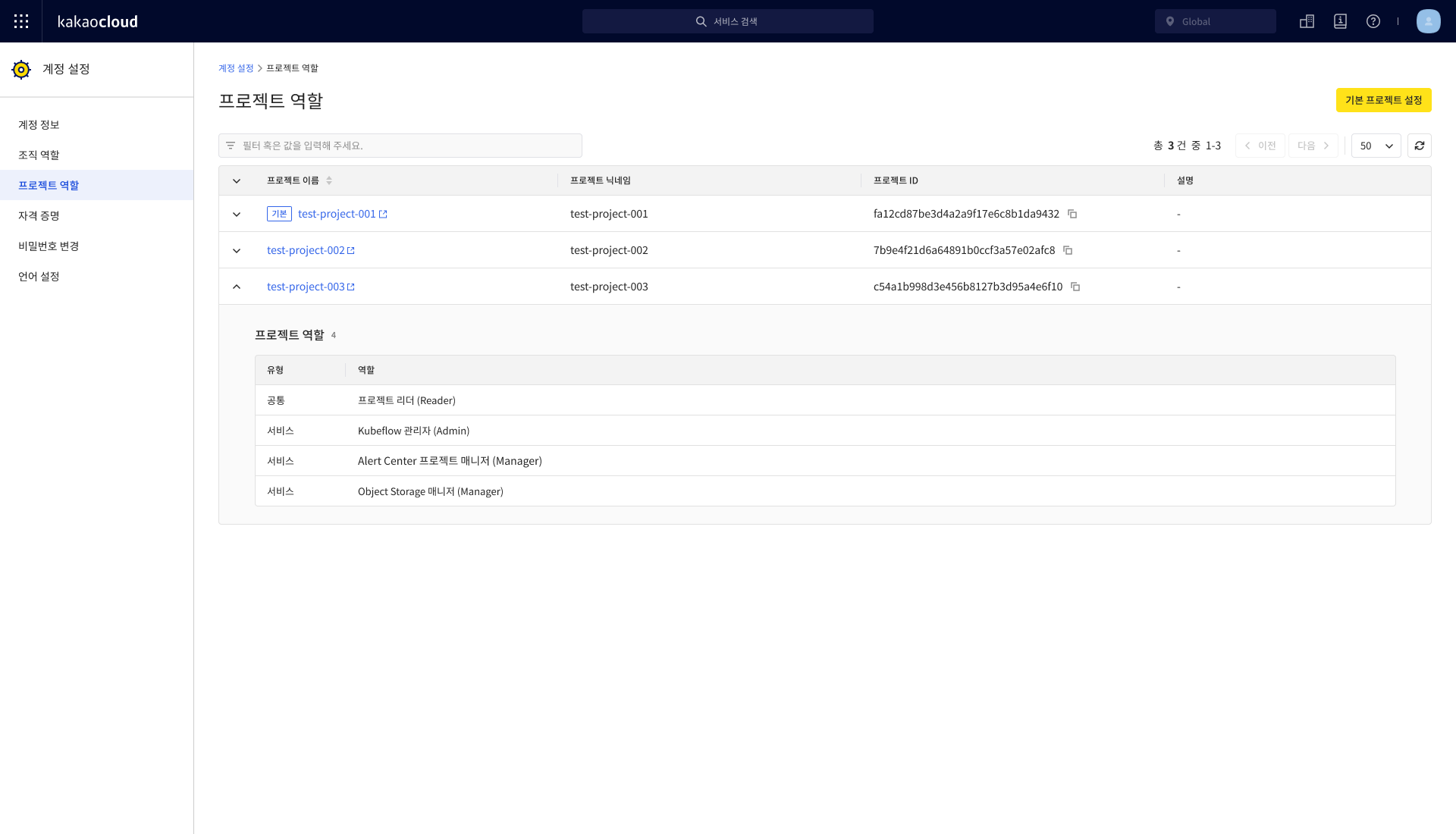 Check project role list
Check project role listCategory Description Name Project name and whether it is the default project Nickname Project nickname ID Project ID Description Project description -
Check role information per project.
Category Description Type Distinguish between common roles and service roles Role Project role names assigned to the user