Console layout
KakaoCloud provides a web-based GUI (Graphical User Interface) called the User console for convenient management of projects and resources.
In the KakaoCloud console, you can create projects, which serve as the unit of resource usage for services. The console also offers various features necessary for using cloud services, including user invitations, IAM (Identity and Access Management), and network settings. Additionally, you can intuitively view all services offered by KakaoCloud as well as the resources currently in use.
Console layout
The layout of the KakaoCloud console is as follows:
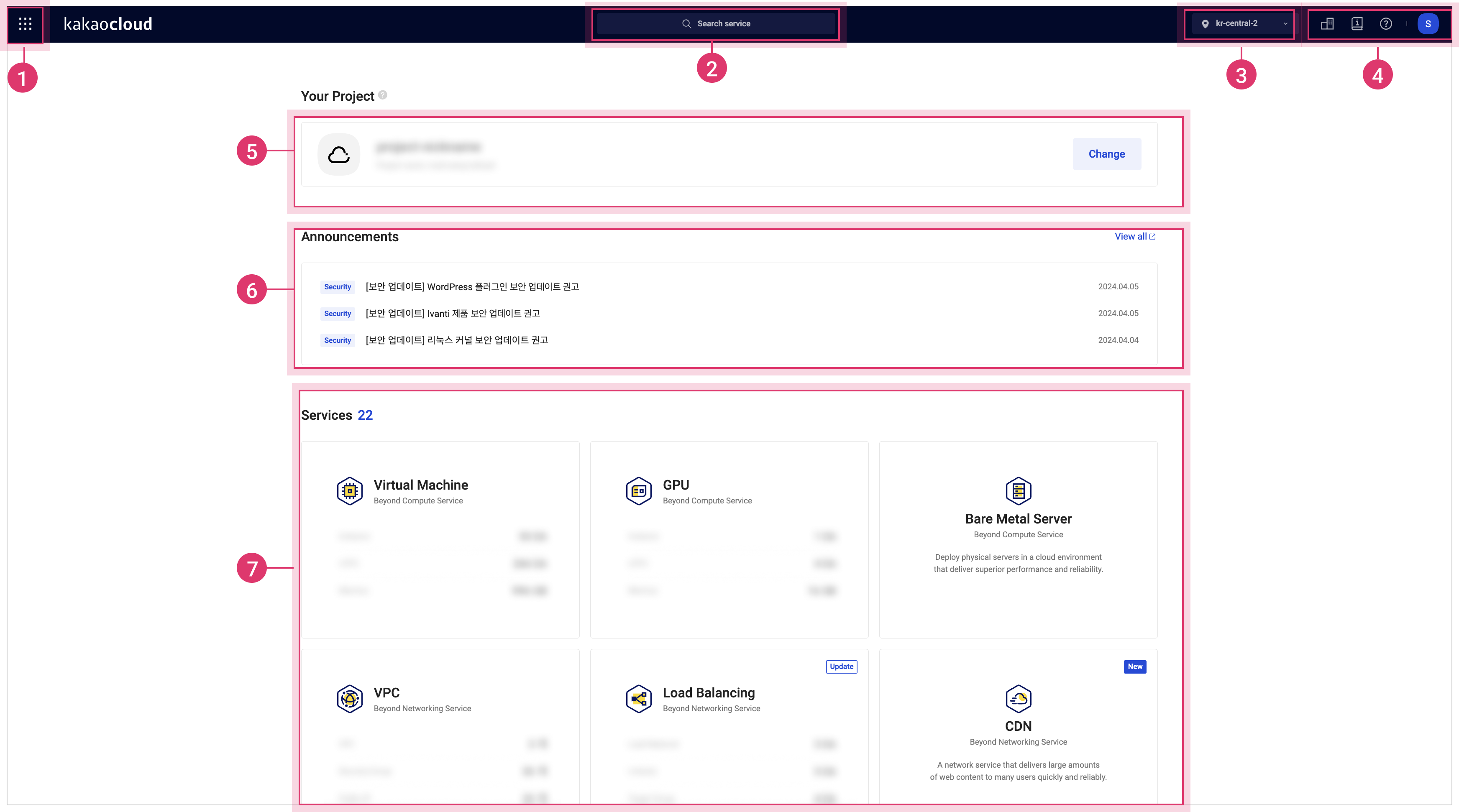 KakaoCloud console
KakaoCloud console
| No. | Description |
|---|---|
| ① | Displays the full list of resources and services offered by KakaoCloud |
| ② | A search bar for finding services |
| ③ | Region selection: As of March 31, 2025, only kr-central-2 is available for selection. |
| ④ | Collection of useful tools - Organizational Settings: Manage costs, users, resources, systems, etc. - User Guide: Links to the KakaoCloud technical documentation - Helpdesk: Links to the Helpdesk for Q&A, announcements, etc. |
| ⑤ | Displays the currently active default project - Project name: The name of the currently selected project - Project ID: The unique ID of the currently selected project |
| ⑥ | Announcements - General guidance, security, maintenance information, etc., announced by KakaoCloud |
| ⑦ | Service list - Displays the list of KakaoCloud services and summary information - Unused services will not display information |
Regions
- For more details on regions, refer to Regions and Availability Zone (AZ).