Set default project
When signing in to the KakaoCloud console without any recent project activity, you can configure the console to redirect to the dashboard of a default project.
Only one default project can be set at a time, and it can be changed freely.
Once a default project is set, the setting cannot be removed—only changed to another project.
However, if the IAM role for the set default project is deleted, the default project setting will be automatically reset.
-
In the top-right corner of the KakaoCloud console, select the profile icon and select Project.
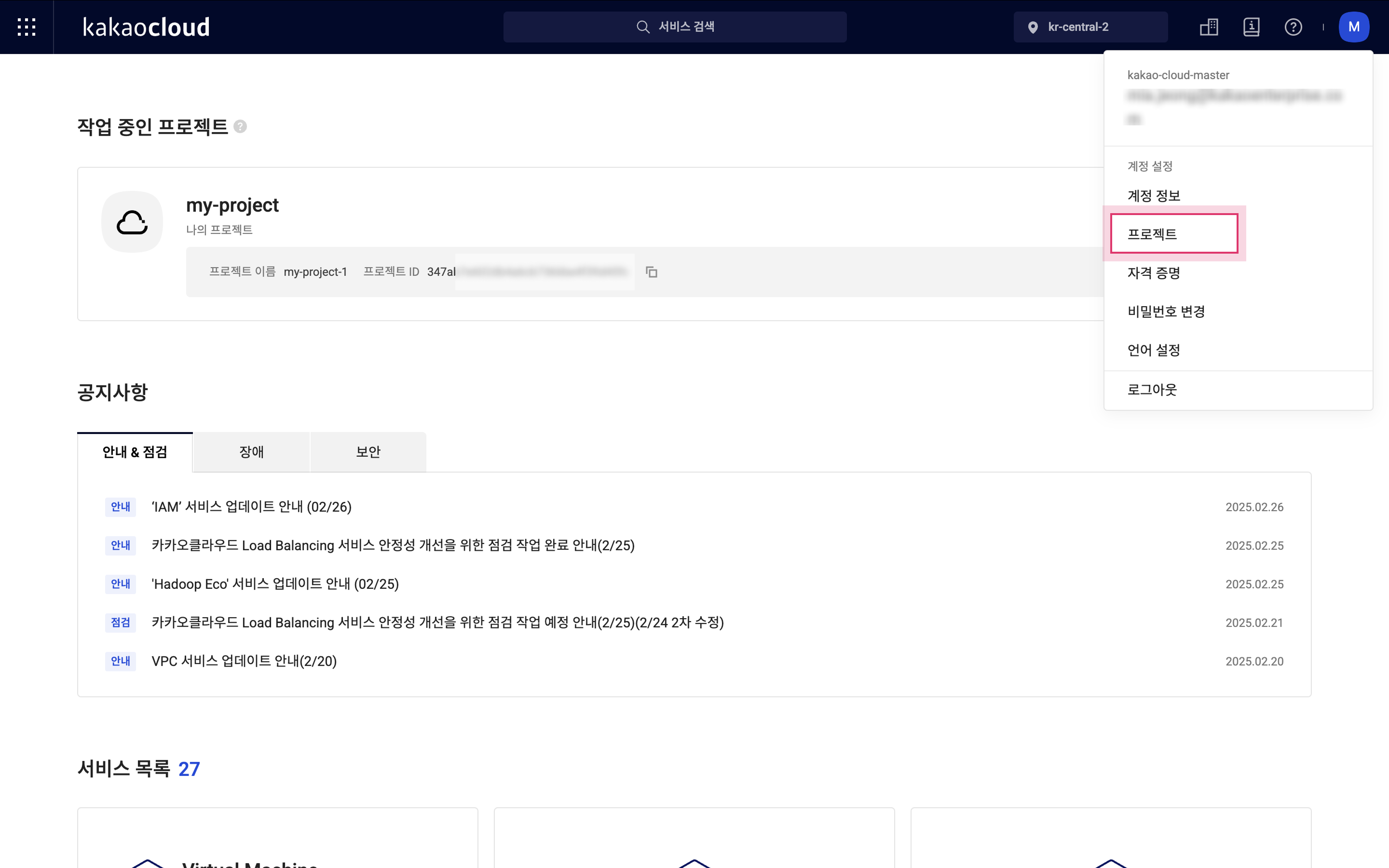
KakaoCloud console -
Re-enter your password and select the [Verify password] button.
-
Select the [Set default project] button.
-
In the Set default project popup, choose a project and select the [Apply] button.
-
In the Project list, check that the selected project is labeled as
Default.