View user project
You can view the list of projects assigned to your account.
View list of accessible projects
-
In the top-right corner of the KakaoCloud console, select the profile icon and select the Project menu.
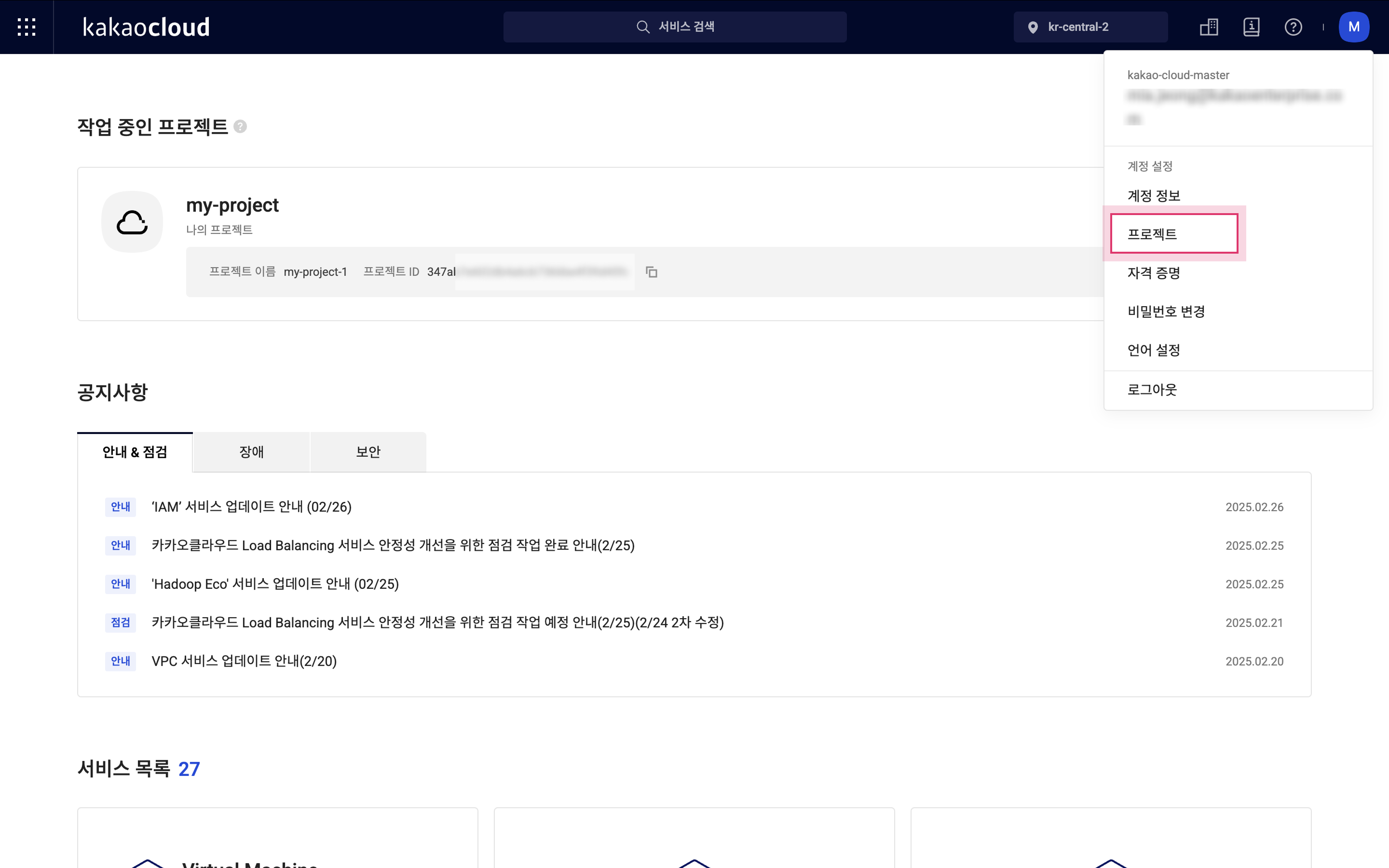
KakaoCloud console -
Enter your password and select the [Verify password] button.
-
In the Project menu, review the list of projects to which IAM roles have been assigned.
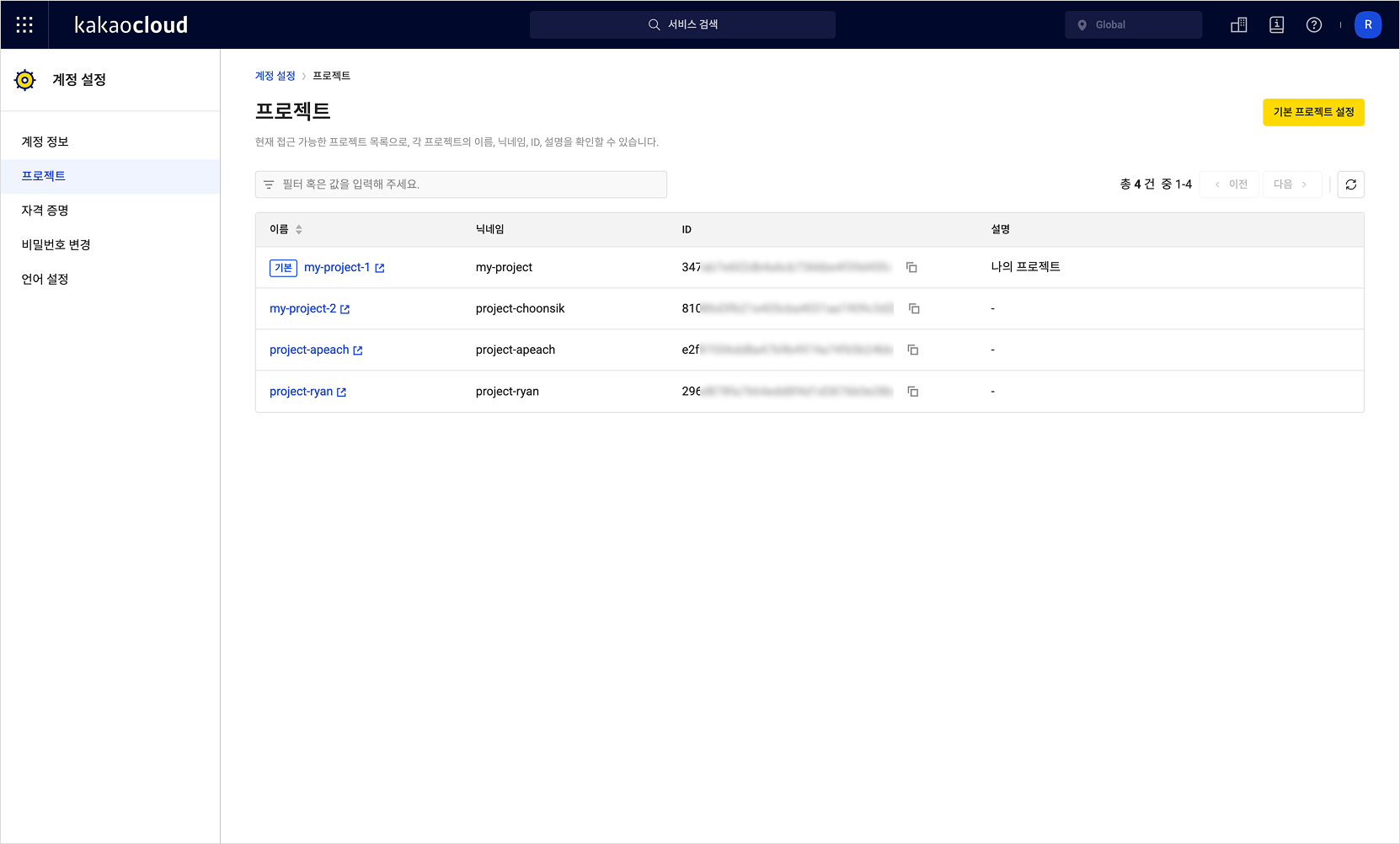
View project listCategory Description Name Name of the project accessible to the user Nickname Nickname of the project ID Unique ID of the project Description Project description set by the user