View IAM roles
You can view your IAM roles assigned to you.
- Sign in to the KakaoCloud Console and go to Profile (top right) > IAM roles.
-
Enter your password and click the [Confirm password] button.
-
Click the IAM roles menu.
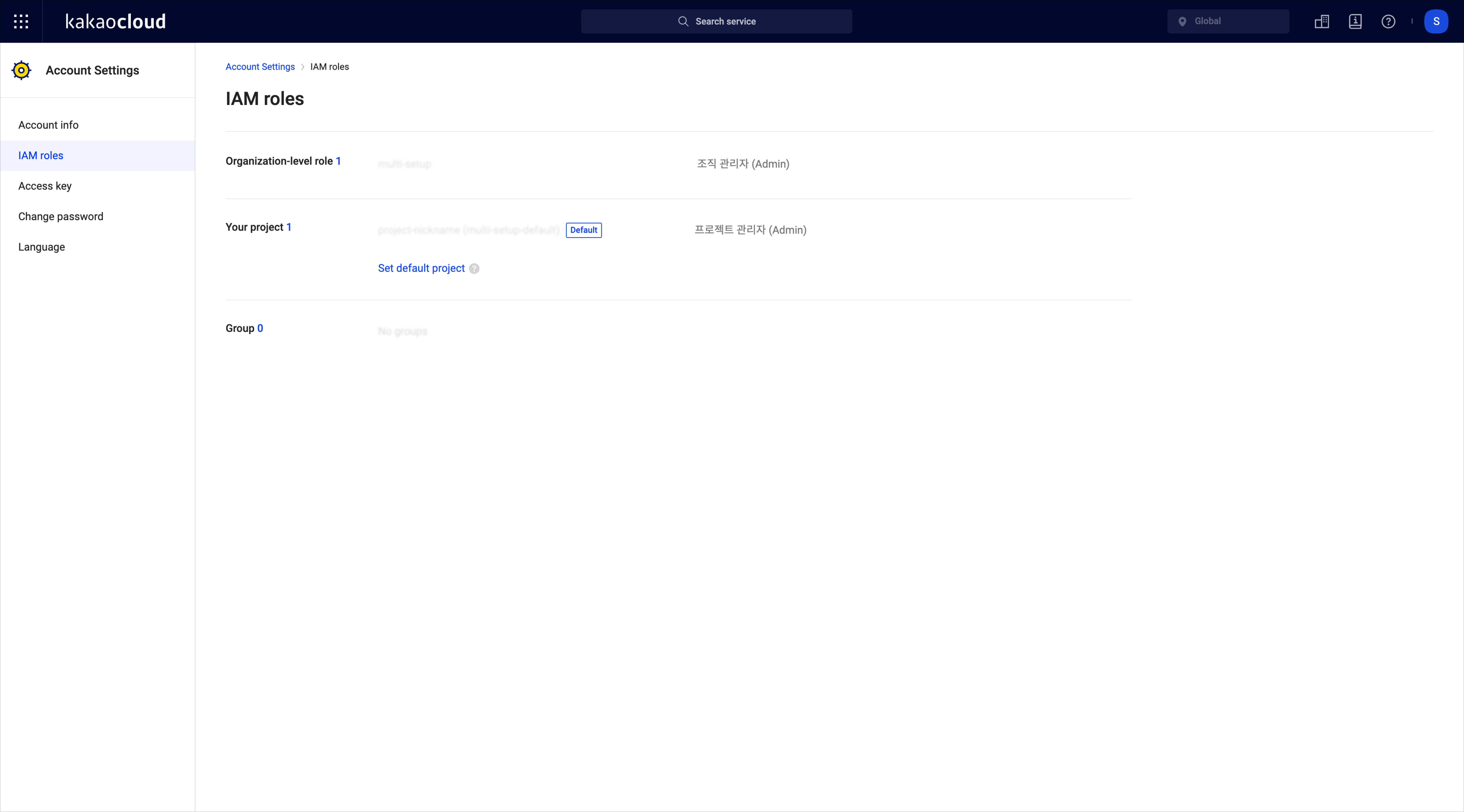 IAM role
IAM roleCategory Description Organization role The organization roles assigned to the user Your project Project roles directly assigned to the user
- If there is no default project, thedefaultlabel will not be displayed.Group The group you belong to