Regions and Availability Zones
KakaoCloud resources are hosted in several physical locations, which are composed of Regions and Availability Zones (AZs). A Region is a specific geographical location where resources can be hosted, and an Availability Zone is a physically isolated space within a region. Each region consists of one or more Availability Zones.
Deploying resources across various Availability Zones within a single region can significantly reduce the risk associated with infrastructure disruptions, including hardware and software failures. Moreover, the strategic distribution of resources across different regions further bolsters security measures. For a comprehensive breakdown of resource categorization, refer to the Resource classification.
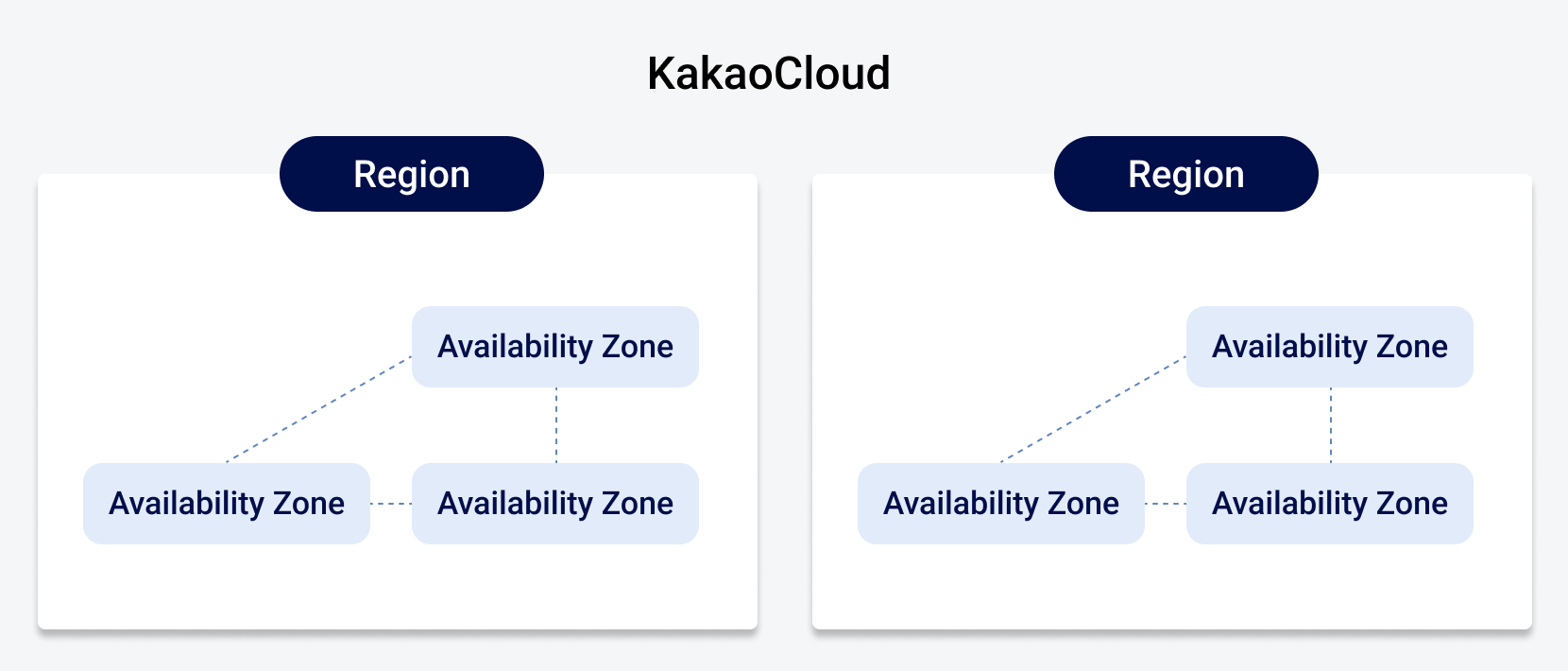
Region
A Region is a geographically separate, independent location, comprising Availability Zones (AZs).
KakaoCloud owns one or more data centers physically located in each region to provide cloud services across various regions. These data centers are interconnected via high-capacity networks, ensuring swift access to computing resources and services. Users have the flexibility to select a preferred region for application deployment, enhancing performance and compliance. It's important to note that regions are physically separate, resources aren't automatically shared between them. This means you'll need to choose a specific region when you want to work with your resources.
Available regions
KakaoCloud provides a variety of regions, enabling users to initiate BCS instances in a region that aligns with their operational requirements. This flexibility allows for optimization based on proximity and regulatory compliance, ensuring optimal performance and adherence to legal standards.
| Region | Location | Availability zone |
|---|---|---|
| kr-central-2 | Seoul, South Korea (metro) | kr-central-2-a |
| kr-central-2-b | ||
| kr-central-2-c | ||
| kr-central-2-d (planned) | ||
| kr-gov-central-1 | Seoul, South Korea (metro) | kr-gov-central-1-a |
- As of March 31, 2025, the kr-central-1 region has been discontinued. General and enterprise customers can now use the kr-central-2 region.
- Public institution customers can use the kr-gov-central-1 region.
- Resources available may vary by region, so please check the console to ensure that the required resources can be created in your selected region.
Availability Zone (AZ)
KakaoCloud operates the important concept of cloud computing, Availability Zones (AZs). An Availability Zone is an independent location with physical computing resources within each cloud region, and KakaoCloud provides several Multi-AZs within a region. Multi-AZ ensures high availability and fault tolerance for applications and services in case of a failure in an AZ. Each Availability Zone has a unique code, which is a combination of the region code and a character identifier (e.g. kr-central-2-a).
All Availability Zones are located within 100km of each other and are physically isolated. Typically, an Availability Zone consists of one or more data centers in the same geographical location, providing high throughput and low latency among resources placed in that area. This ensures reliability, stability, and quick responsiveness of computing resources for users. Additionally, using Availability Zones allows you to operate production applications and databases with higher availability, fault tolerance, and scalability than using a single data center.
To use an Availability Zone, you must select a region and VPC when starting an instance, and then choose one of the subnets in an Availability Zone. By distributing resources such as instances, databases, and storage across multiple Availability Zones, you can maintain high availability of services and applications while minimizing system failure time and costs in the event of local failures or errors.
Furthermore, KakaoCloud offers services such as Load Balancing, Auto Scaling, and inter-AZ data replication. These services allow users to easily scale resources and optimize performance according to the requirements of their applications. However, to utilize these services, users need to understand the various features and services of cloud computing. Therefore, users should select the appropriate architecture and cloud services that match their business objectives to configure computing resources that protect their applications from issues such as power outages, lightning, tornadoes, earthquakes, etc., while maintaining business continuity and high availability.
Migrate instance to different availability zone
There may be features that cannot be performed in an Availability Zone, such as changing the instance type in the current AZ but being able to do so in another AZ. In such cases, you can move the instance to another Availability Zone as follows:
-
Create an image from the instance. This process can vary depending on the operating system and root device volume type of the instance.
- If you need to maintain the private IP address of the instance, delete the current subnet in the current AZ and create a subnet in the new AZ with the same IP address range as the original subnet. Before deleting the subnet, you must terminate all instances in that subnet, so to move all instances to the new subnet, you must create images from all instances in the subnet.
-
Run an instance from the image you just created, specifying a new Availability Zone or subnet.
-
Use the same instance type as the original instance or choose a new instance type. If the original instance had an associated Public IP address, connect it to the new instance.
In certain regions, the number of Availability Zones available to one account may differ from the number available to another account.