Key Concepts
KakaoCloud Advanced Managed Kafka is a fully managed cloud platform service that reliably supports real-time data streaming and event processing based on Apache Kafka.
The key concepts of the Advanced Managed Kafka service are as follows.
Cluster
A cluster is a group composed of one or more brokers. To maintain high availability while performing data streaming tasks within a single cluster, it is recommended to configure the cluster across multiple availability zones. During cluster operation, you can scale the cluster to improve data processing performance or freely adjust detailed settings.
Cluster lifecycle and status
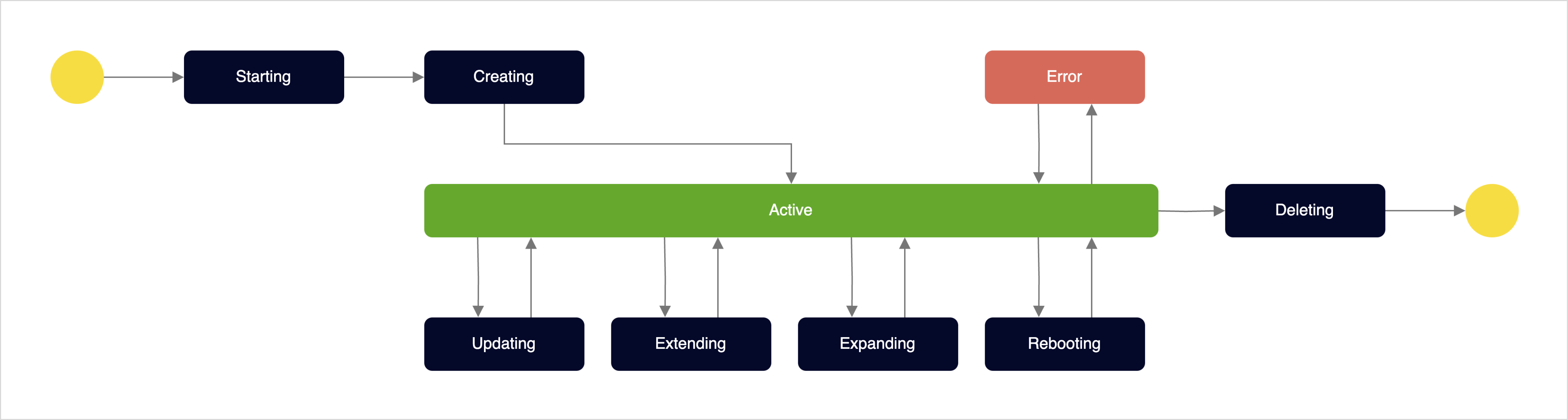
Cluster lifecycle
| Status | Description |
|---|---|
Starting | Cluster creation request in progress - Each broker is in Starting status during cluster creation request |
Creating | Cluster creation in progress - Brokers sequentially enter Creating status during cluster creation |
Active | Cluster is running - All brokers are in Active status |
Updating | Cluster configuration is being updated - Brokers sequentially enter Updating status during updates |
Rebooting | Cluster rebooting after configuration updates - Brokers sequentially enter Rebooting status |
Extending | Volume expansion in progress - Brokers sequentially enter Extending status |
Expanding | Cluster expansion in progress - Brokers sequentially enter Expanding status |
Deleting | Cluster deletion in progress - Brokers sequentially enter Deleting status |
Error (some brokers) | Some brokers are in Error status, but the cluster remains operational |
Error (all brokers) | All brokers are in Error status, rendering the cluster inoperable - Only cluster deletion is possible in this state |
Broker
A broker is a server responsible for storing and transmitting Kafka messages within a cluster. The number of brokers specified by the user is evenly distributed across the availability zones configured in the cluster. Brokers generally distribute partitions uniformly, ensuring balanced workloads across all brokers. If capacity becomes insufficient, broker volumes can be expanded dynamically without restarting brokers or stopping the cluster.
Broker lifecycle and status
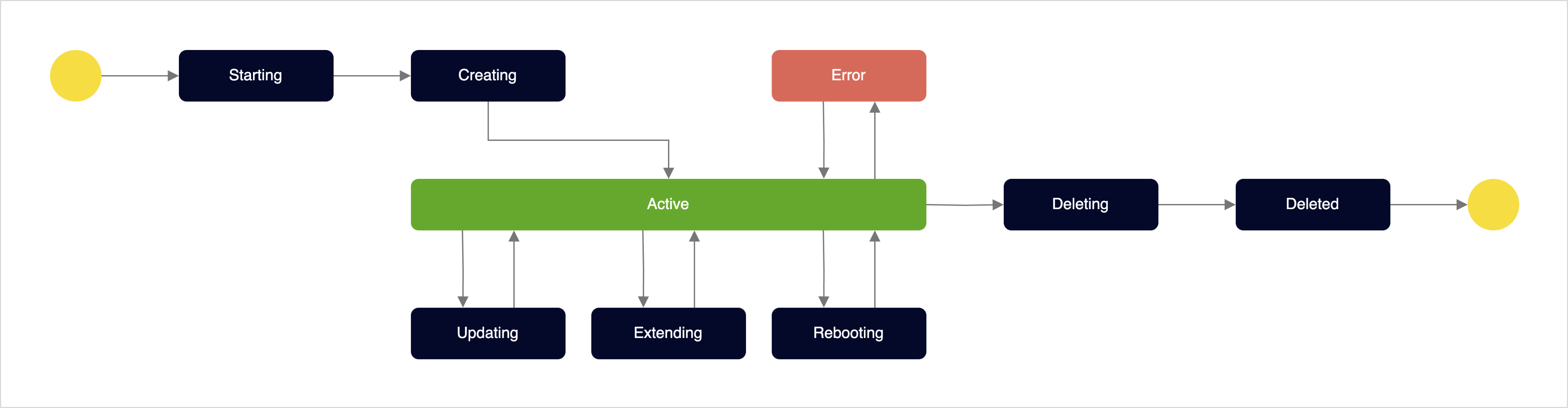
Broker lifecycle
| Status | Description |
|---|---|
Starting | Broker creation request in progress |
Creating | Broker creation in progress |
Active | Broker is running |
Updating | Broker settings are being updated due to cluster configuration changes - After configuration, the broker switches from Active to Rebooting |
Rebooting | Broker rebooting after configuration updates - After rebooting, the broker returns to Active status |
Extending | Volume expansion in progress |
Deleting | Broker deletion in progress |
Deleted | Broker deletion completed - Cluster deletion occurs after all brokers are deleted |
Error | Broker error |
Instance
The following instance type is available for cluster configuration. More instance types will be supported in the future.
| Type | vCPU (cores) | Memory (GB) |
|---|---|---|
r2a.2xlarge | 8 | 64 |
Volume
The volume size specified during broker configuration is automatically allocated to each broker.
For more details on volume management, refer to Create and manage volume.
Network and security
All instances created in Advanced Managed Kafka are provided in a VPC environment. To configure a cluster, you must create a security group and set inbound rules for component configuration.
For more details on network and security settings, refer to Security groups.
Supported Apache Kafka versions
For stable service operations, it is recommended to use the versions supported by Advanced Managed Kafka.
Advanced Managed Kafka follows Apache Kafka's open-source release policy and End-of-Life (EOL) policy. Kafka releases new versions three times a year, and each version is supported by the community for approximately one year after release. For details, refer to the Apache Kafka EOL Policy.
| Apache Kafka version | Support start date | Support end date |
|---|---|---|
| 3.7.1 (Recommended) | November 1, 2024 | - |