Resolve lost key pair
If the key pair for an instance is lost, there is no way to recover the lost key pair. Losing the key pair means SSH access is not possible, so the key pair registered with the instance should be replaced with a new key pair.
Register new key pair
The method to register and recover a new key pair by creating an instance as "My Image" and then creating a new instance with the created image is as follows:
Even if the file system or partition is changed, the data in the volume will not be modified or deleted. However, before changing the file system and partitions, it is recommended to backup volumes containing important data in case you need to revert the changes.
-
Go to KakaoCloud console > Beyond Compute Service > Virtual Machine.
-
In the Instance menu, select Create image from the [More] icon of the instance to create an image.
-
Enter the required information and select the [Create] button.
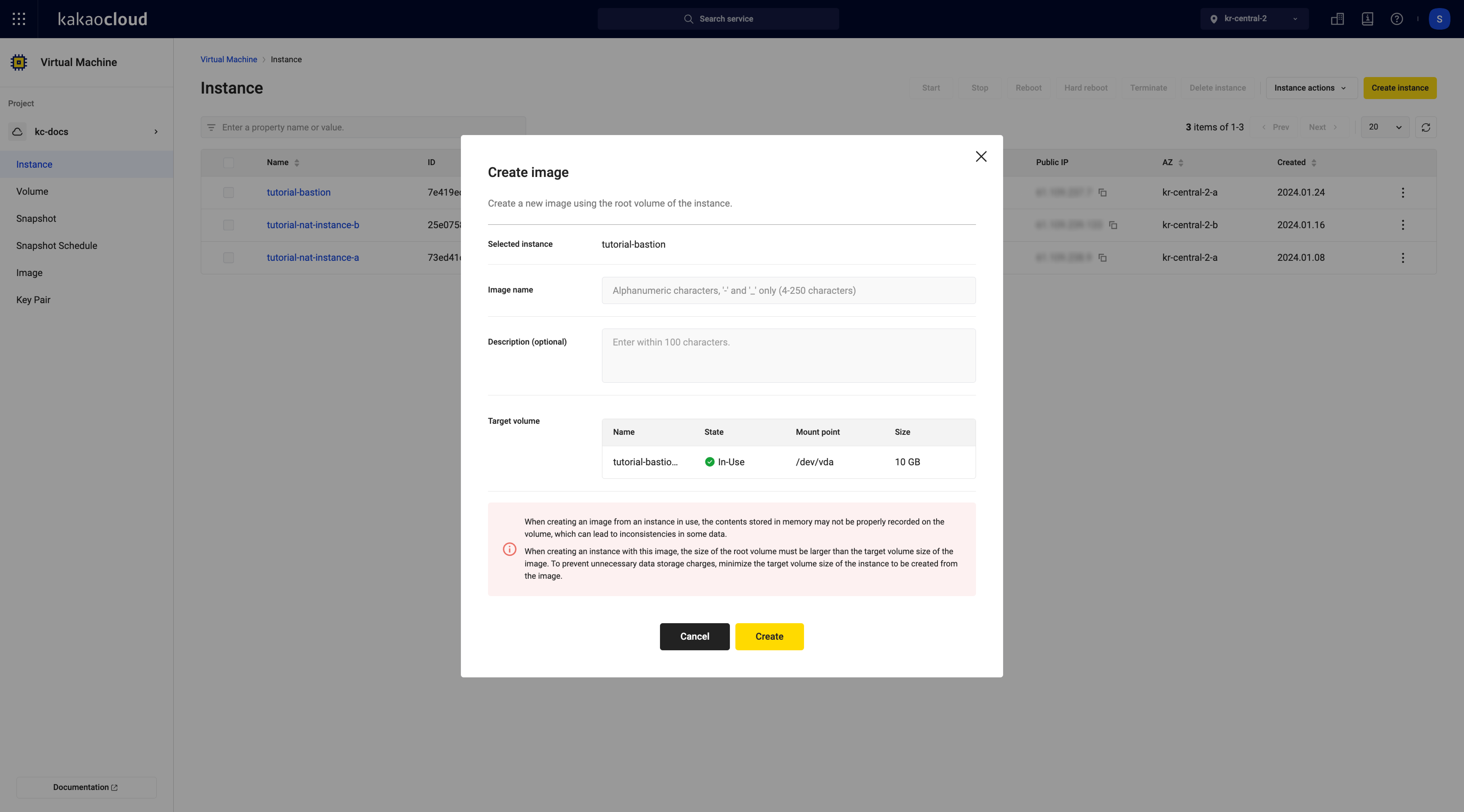
-
Move to the Image menu and select the My image tab.
-
Select Create instance for the image you created above.
-
Select a key pair.
-
Select or create a key pair.
-
Complete the remaining information and select the [Create] button.